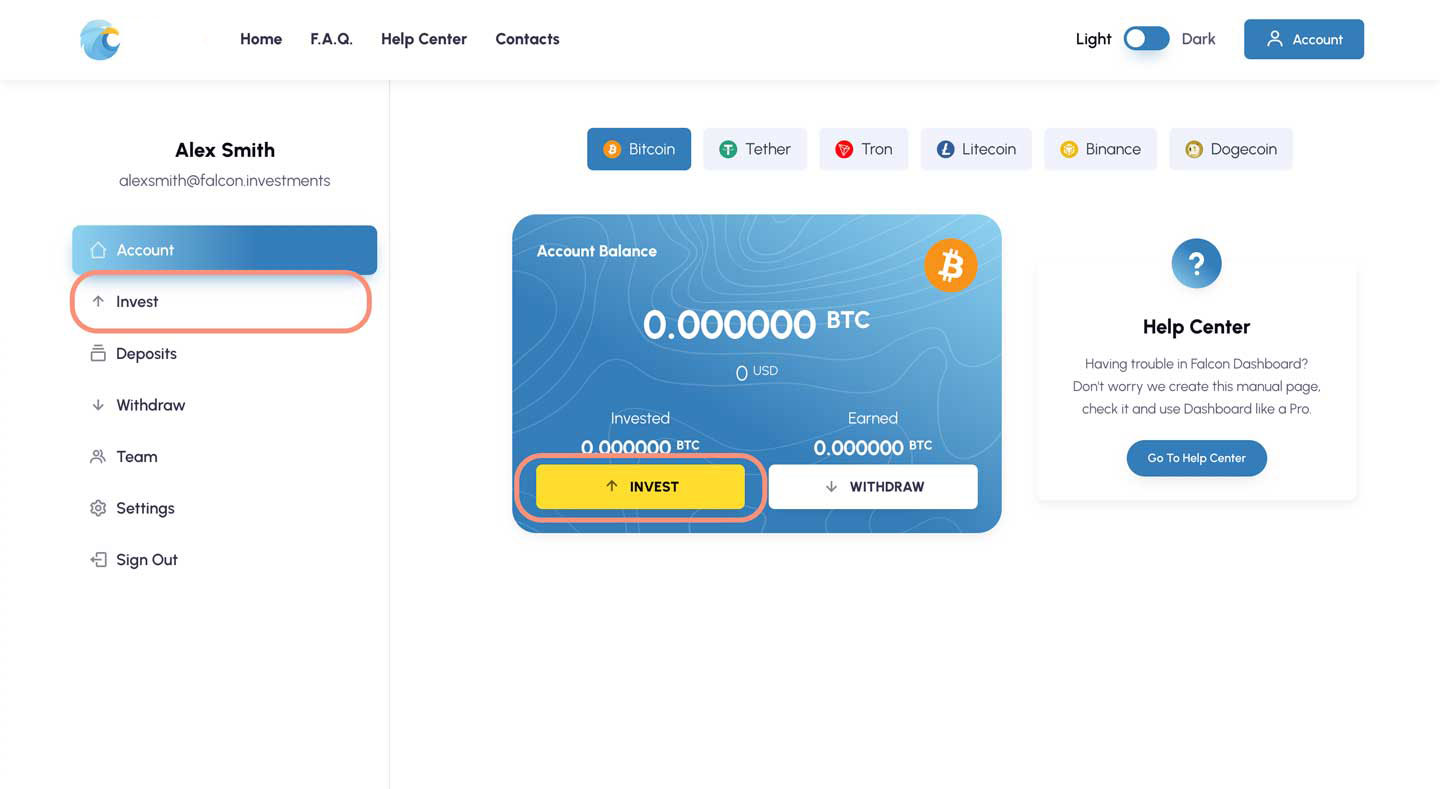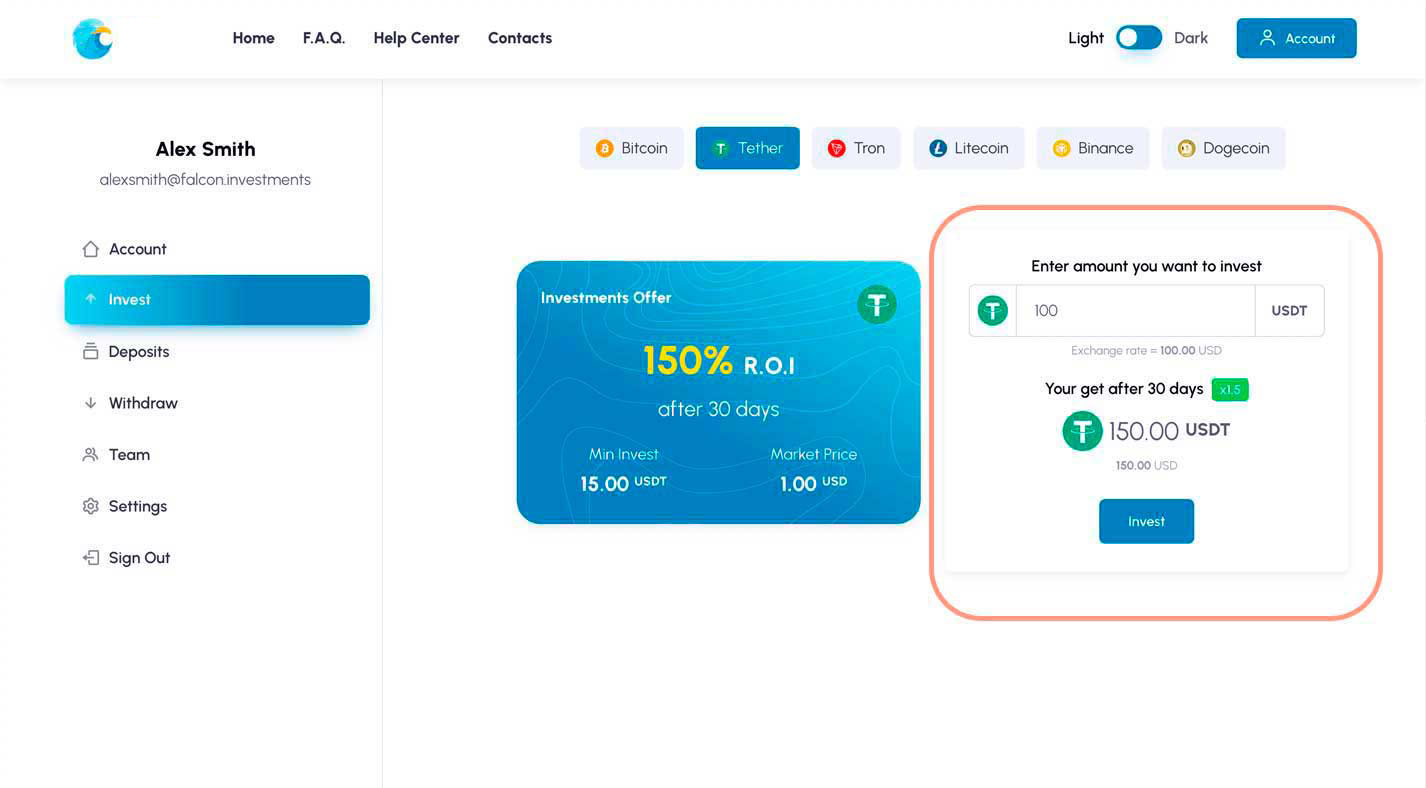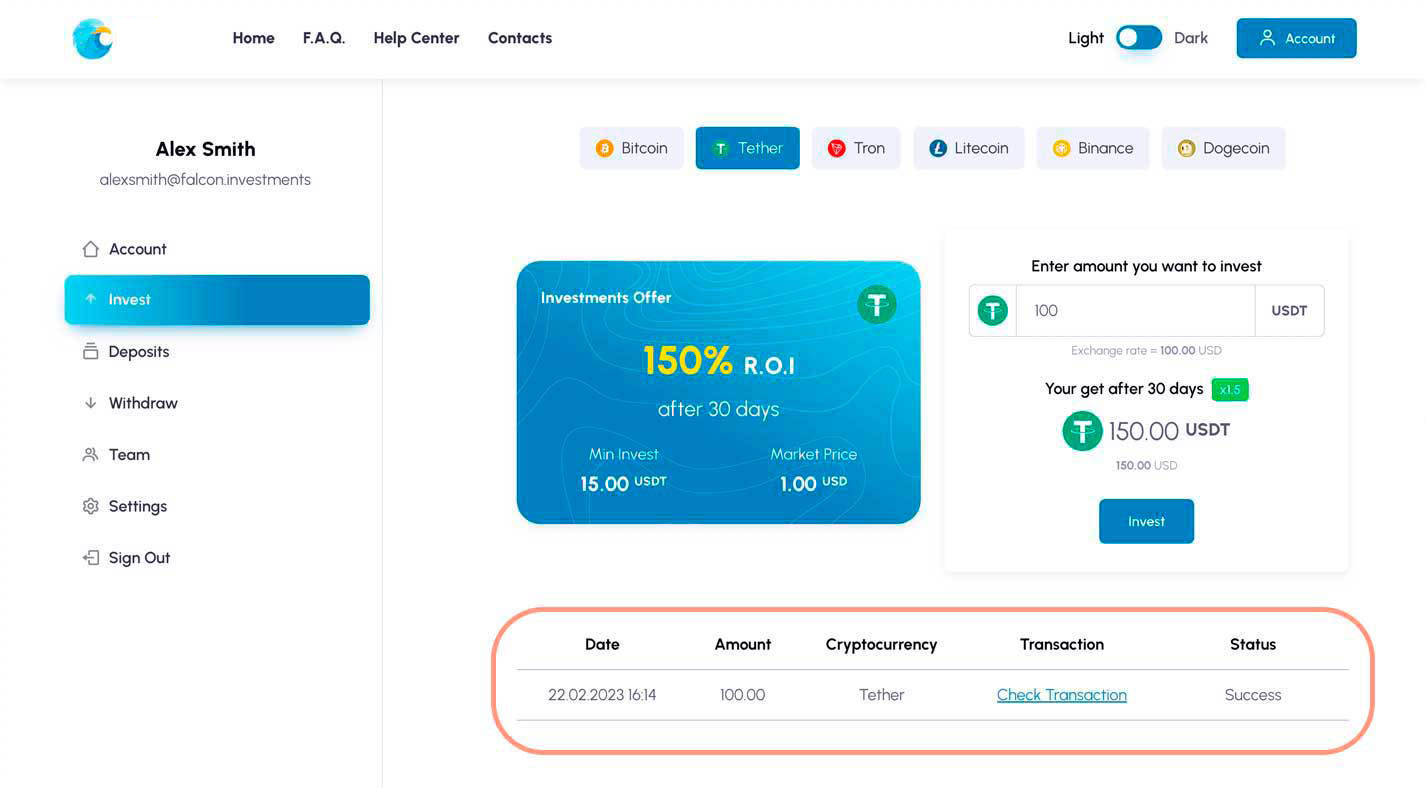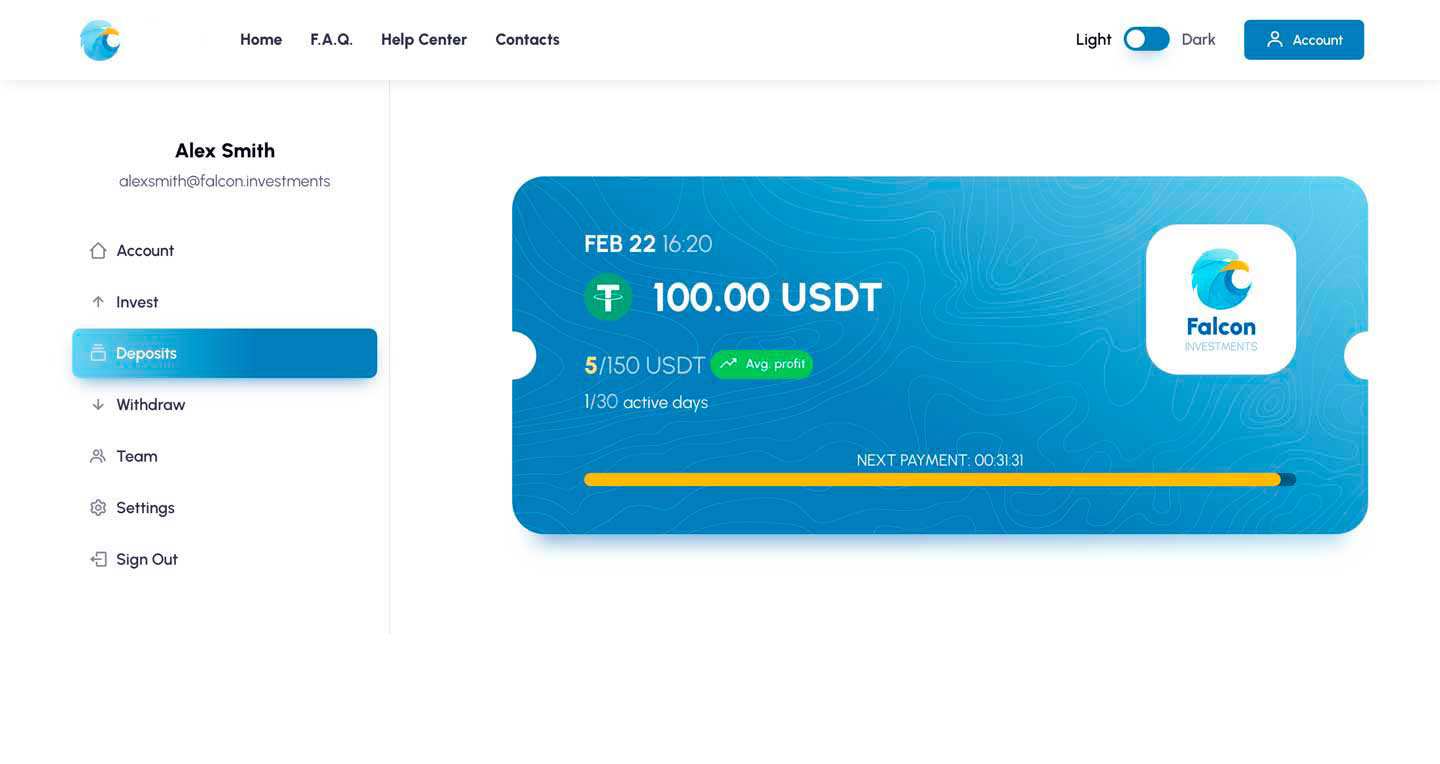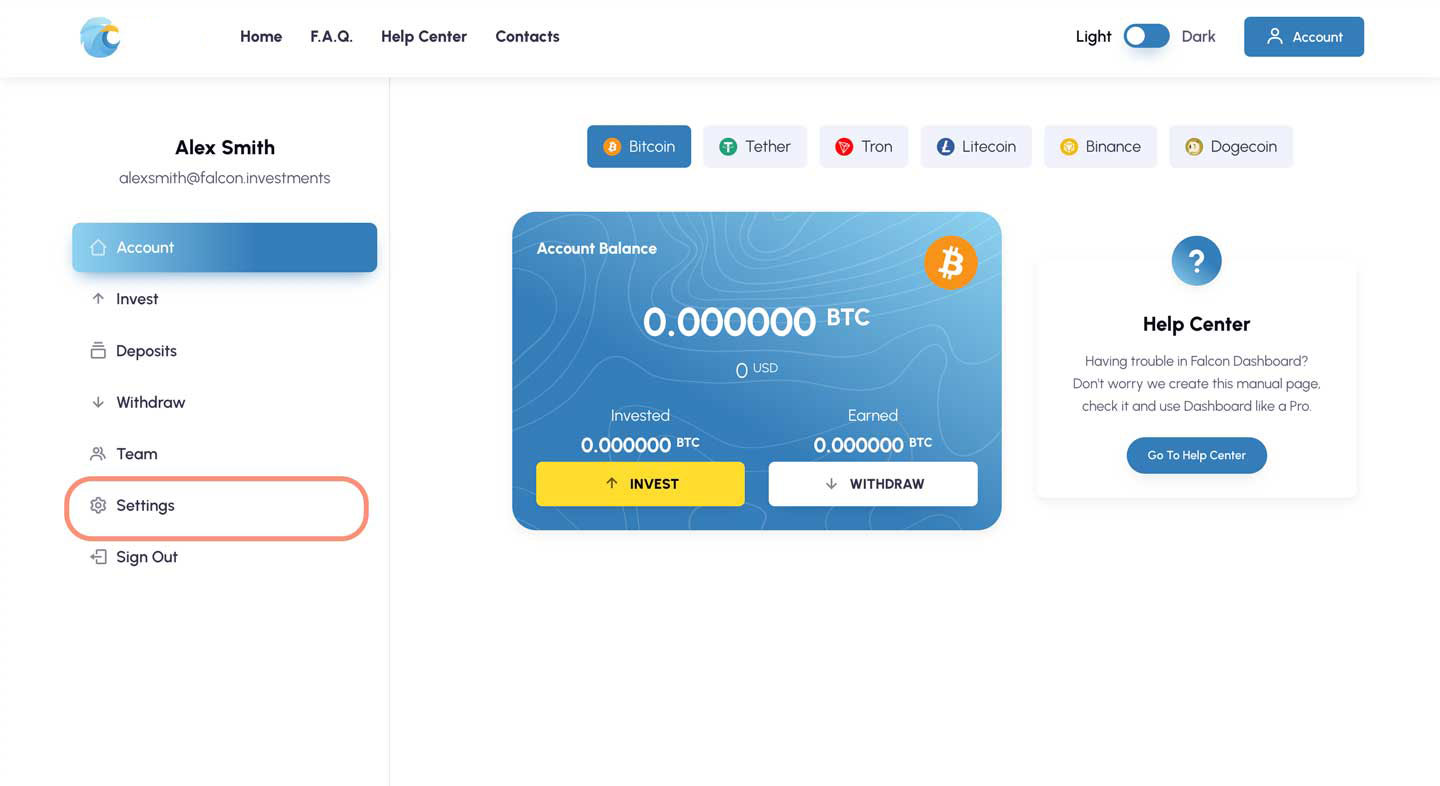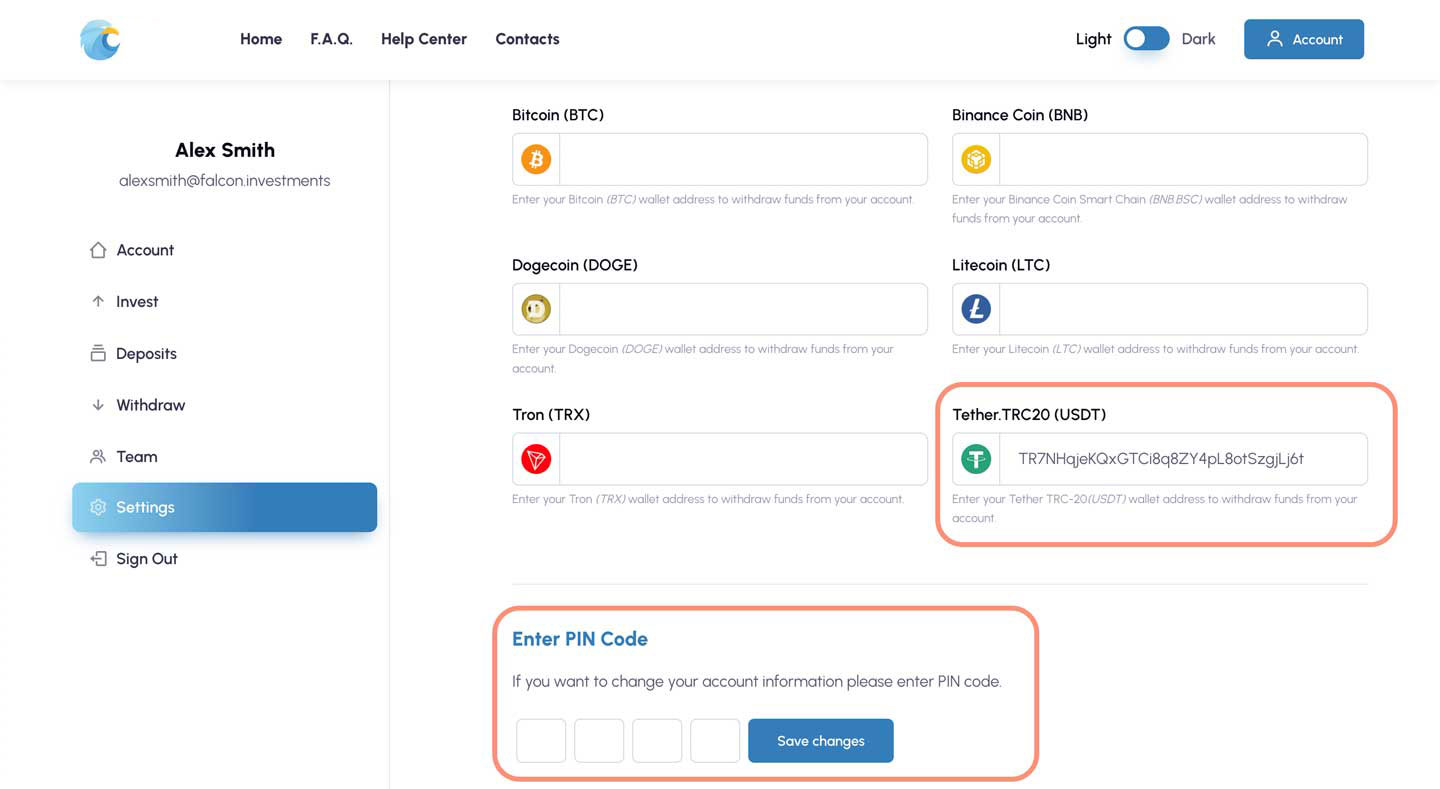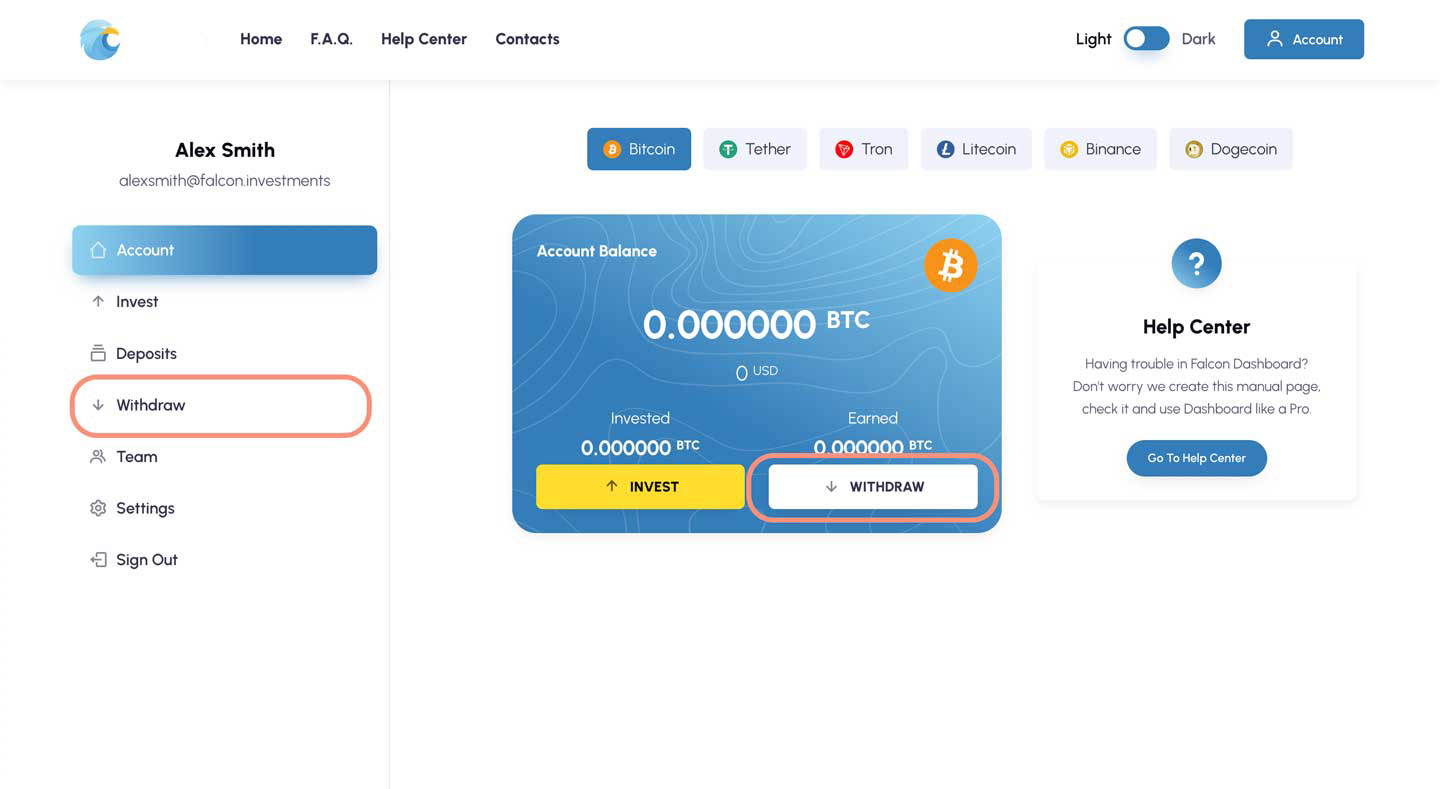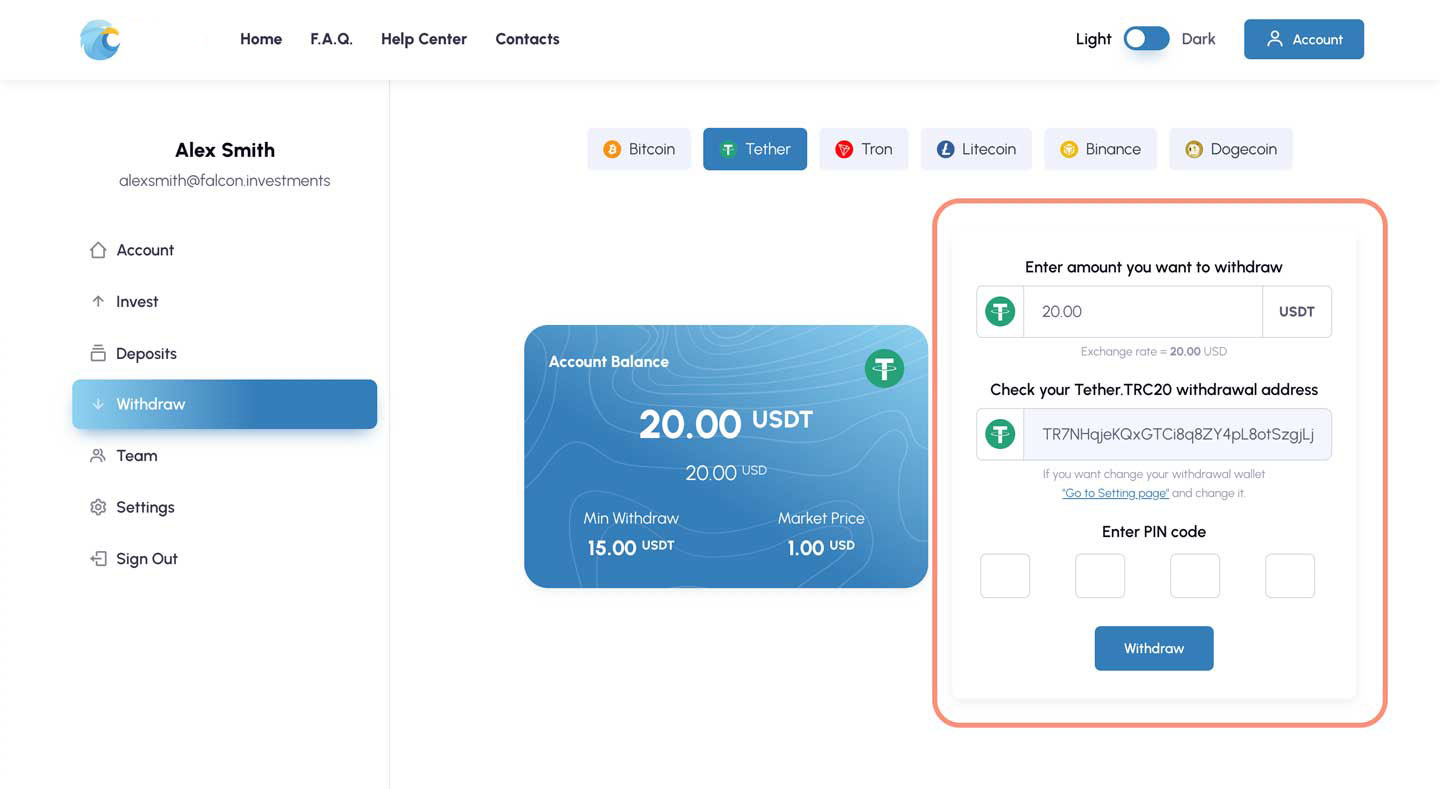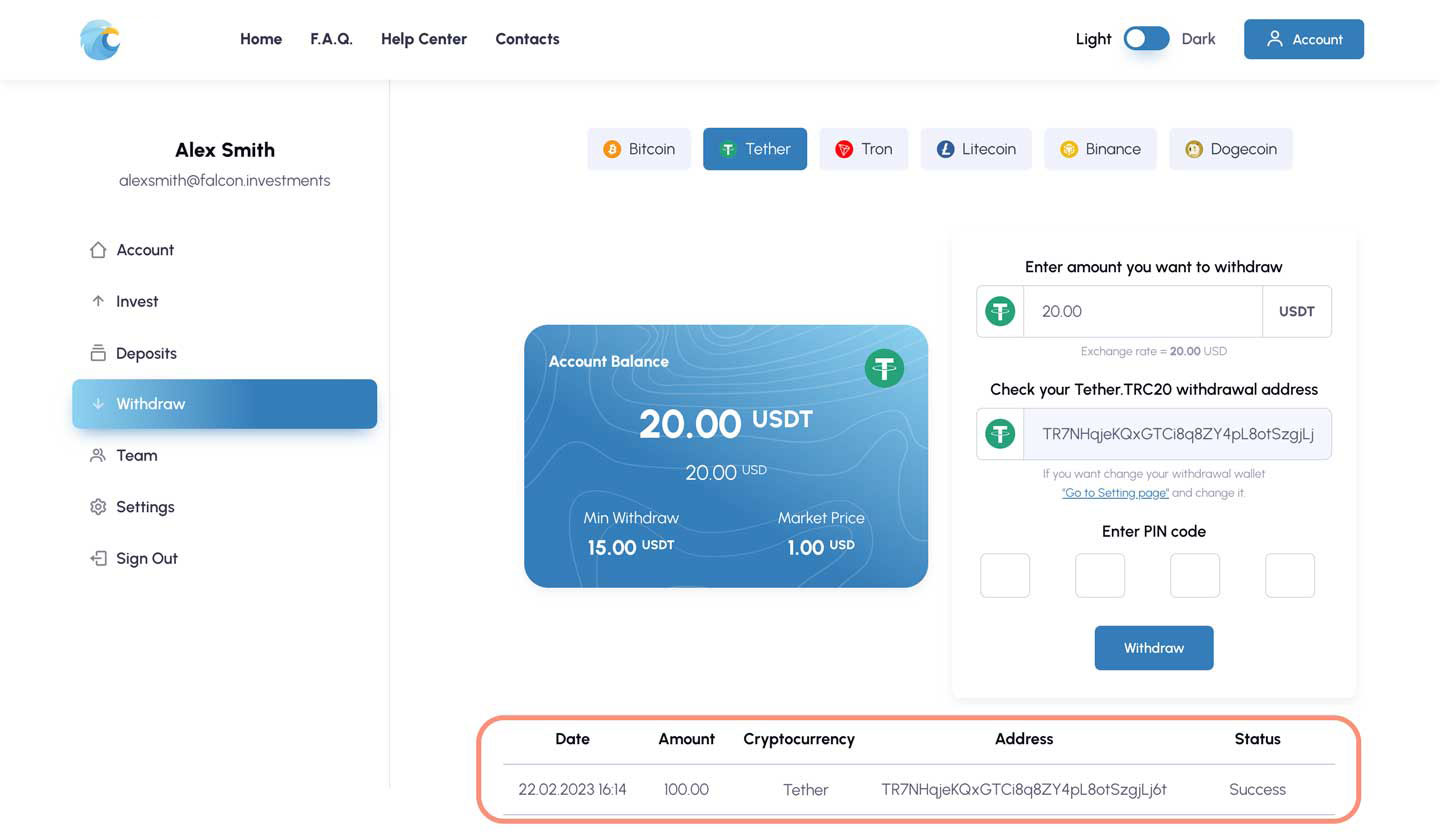Go to "Invest" tab in your "Account"
InvestingTo start receiving profits, make a deposit today. Click on the "Invest" tab in your "Account".
Go to deposit pageEnter the amount and calculate your future profit
InvestingChoose your cryptocurrency, input your desired investment amount, and click the "Invest" button. The minimum investment for each cryptocurrency is automatically displayed. Upon confirmation in the payment window, click "Confirm Payment". Ensure the transferred amount matches your input precisely to avoid payment crediting issues, and don't forget to set a normal or priority fee for miners. For any transaction-related difficulties, reach out to our support via email or Telegram group.
Go to deposit pageConfirm your deposit
InvestingOnce the cryptocurrency transaction obtains confirmations and successfully concludes, the payment status will display "Success," and your active deposit will automatically appear in your "Account.".
Go to "Invest" pageCheck your investment portfolio
DepositsUnlock your earnings by navigating to the "Deposits" tab within your "Account." Monitor all active deposits, each equipped with a countdown timer indicating when your profits will be seamlessly added to your balance upon expiration.
Go to "Deposits" pageGo to "Settings" tab in your "Account"
SettingsTo facilitate the withdrawal of your profits, input your cryptocurrency withdrawal addresses by accessing the "Settings" tab within your "Account.".
Go to "Settings" pageEnter payment information
SettingsDefine the cryptocurrency addresses you'll be using in the project, input your PIN code, and press the "Save Changes" button to confirm.
Go to "Settings" pageGo to "Withdraw" tab in your "Account"
WithdrawOnce your balance reaches or exceeds the designated Minimum Withdrawal Amount, you can transfer coins to your specified cryptocurrency wallet by selecting the "Withdraw" tab within your "Account.".
Go to "Withdraw" pageWithdraw details
WithdrawChoose your desired cryptocurrency, input the withdrawal amount, and enter your PIN code; then, proceed by clicking the "Withdraw" button. Once the withdrawal request is successfully submitted, it undergoes moderation to verify payment details. The process typically concludes within 10-20 minutes, but please allow for a maximum delay of up to 48 hours.
Go to "Withdraw" pageSuccessful withdrawal
WithdrawUpon successful processing of the transaction, a "Success" status will be displayed in the payment section, indicating the transfer of cryptocurrency to your address. For any transaction-related concerns, please reach out to our support via email or live chat.
Go to "Withdraw" page